Misc How to use the teleconference system
How to use Polycom in the teleconference room
* This page can only be accessed within the university.
The Information and Media Center has installed the Polycom HDX8000 teleconference system. The communication system allows users to connect to up to four sites by video and voice communication using an IP connection with a bandwidth of about 6 Mbps.
How to use teleconference devices
- Check the system you are connected to
You can connect to the following system.- Teleconference system of Polycom
- Teleconference system of Tanberg
- Teleconference system of Sony
- Check the IP address of the system you are connected to
- Apply to use the teleconference room
Submit an application for use of the Information and Media Center to Staff Room 1 (the following address).
| Staff Room 1 (Email) |
desk * Add “@imc.tut.ac.jp” to the end of the above address. |
|---|
How to use
1. Turn on the two TV monitors using the remote control.
2. Switch on the main unit of the Polycom HDX8000.
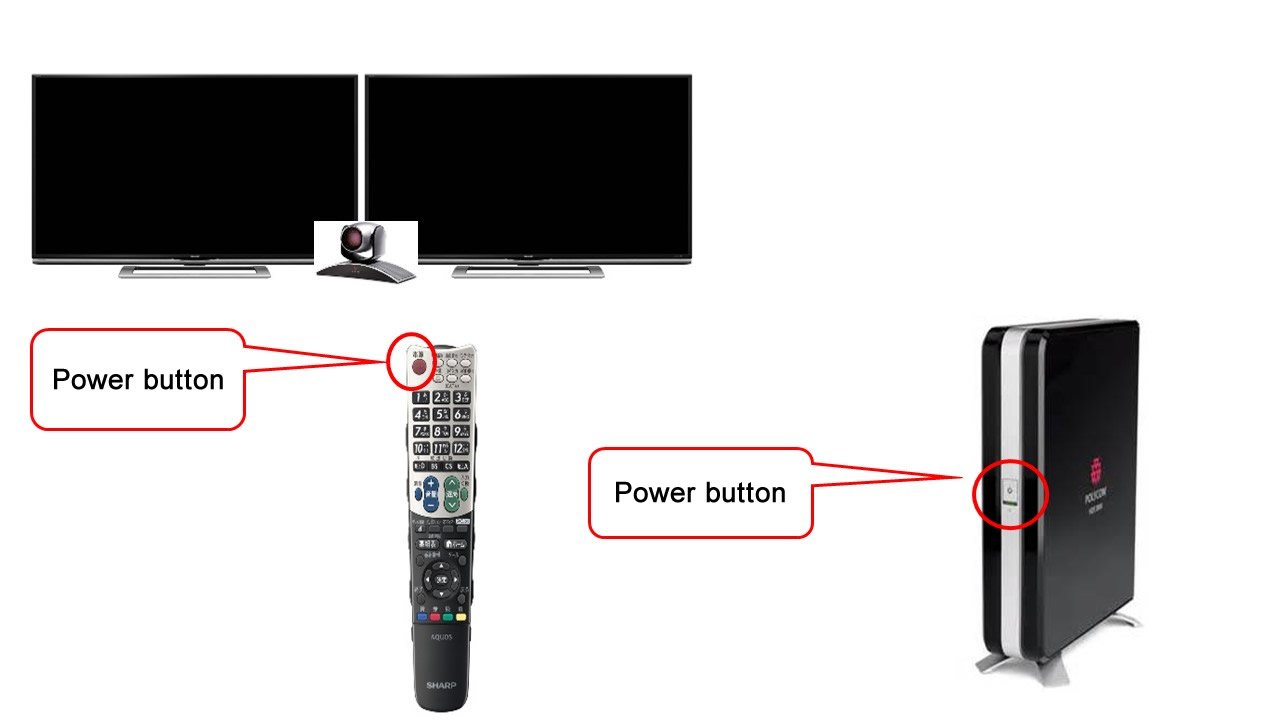
3. Wait for about 30 seconds before the menu is displayed.
When nothing is displayed on the screen, switch the input of the monitor to INPUT3.
(You can return to the screen by pressing the Home key of the Polycom remote control.)
4. Enter the IP address of the system you wish to connect to under "Start communication."
(The IP address of the Polycom installed in the teleconference room is 133.15.185.38.)
5. Connect: Connect to the system you wish to connect to by pressing the call button of the Polycom remote control.
The video received from the system you are connected to is displayed on the left-hand TV screen, while the video sent from your system is displayed on the right-hand TV screen.
6. Disconnect: Disconnect the communication by pressing the HangUP button of the Polycom remote control.
7. After the communication is completed using the HangUP button, turn off the TV monitors and the HDX8000.
- To return to the previous screen, press the Back button of the Polycom remote control.
- You can switch between the screens by pressing the Display button on the remote control.
- Using the Mute button in the middle of the microphone, you can switch between transmitting and muting your voice.
