Tutorial Important notice for new students.
※The account will be available from the admission date. Please complete items ③ to ⑥ after it becomes active.
For all new students
In order to use the information systems and network of Toyohashi University of Technology, you need to take network guidance for the use of computers and networks, and set up a user account. These are also required to take new students' guidance, so you have to make sure to complete them in advance. This is the document describes these steps. In addition, after completing new students' guidance, it is necessary to take an online lecture on information security and pass a quiz to register for courses in KYOMU JOHO system ("Dream Campus", online academic system). We will explain how to take the course and quiz in the end of this document.
①Attending network guidance
The network guidance will show you how to use the information system and network of Toyohashi University of Technology and what you should be careful about when using it.
Enter this URL https://imc.tut.ac.jp/alt/yourls/networkguidanceen
※Video format, approx. 25 min.
②Keeping safe “Account Information of Toyohashi University of Technology”and “Notification of Your Matrix Code”
In order to use various information systems of Toyohashi University of Technology, a user account is required to identify the user. We have sent you two documents, "Account Information of Toyohashi University of Technology" and " Notification of Your Matrix Code, " contain these informations. Please check these documents.
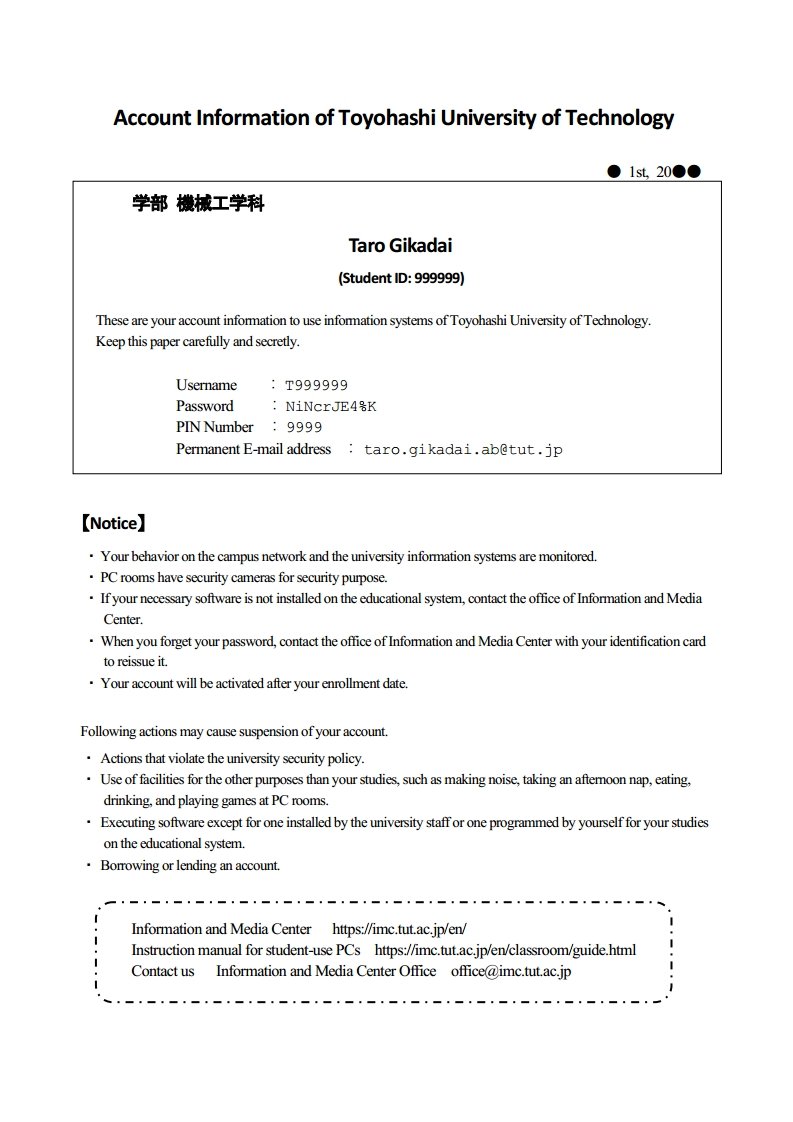 |
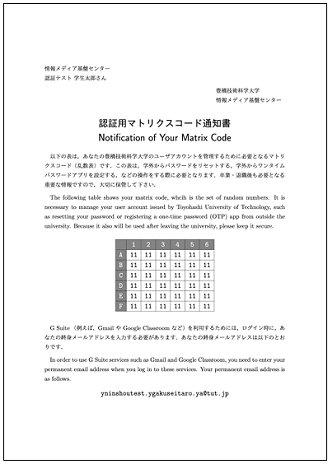 |
| Account Information(Front side) | Notification of your matrix code |
Information about your user account can be found in the document titled "Account information of Toyohashi University of Technology". You will be required to enter your username, password, and email address frequently, so please remember them as soon as possible.The "Notification of your Matrix Code" is sent by regular mail separately. You will need this matrix code when you change essential user account settings from off-campus—for example, resetting passwords and setting up one-time password apps.
Neither document should be shown to others. There is a risk of unauthorized use of your user account. Please keep it in a safe place at home so that you do not lose it.
③Registeration of your email address for password recovery
If you forget your password, you can reset it yourself. The information required for the reset will be emailed to you. Please register your Email address to your user account to receive Email for password recovery. The registration procedure is as follows.
- Open https://imc.tut.ac.jp/config with a web browser.
- The login screen will be displayed. Enter your username and password shown in your "Account Information of Toyohashi University of Technology. Staff ID is shown by your name and sir name initial and number.
- Click 「プロファイルメンテナンス」(Profile Maintenance) on the left side of the screen.Enter your private email address to the 「パスワード復旧用メールアドレス」(Mail address for password recovery) field and click the 「保存」(Save) button.
Note: Please register your personal email address (@gmail.com, @yahoo.co.jp, etc.), not your university email address (@tut.jp, @tut.ac.jp).
・Watch a video of the registration procedure
④Settig up one-time password generator
When using KYOMU JOHO system ("Dream Campus", online academic system) or Google services (Gmail, Google Classroom, etc.) of the university from a off-campus network such as from home, one-time password is required in addition to the username and password shown in your "Account Information of Toyohashi University of Technology". One-time password is a 6-digit number updated every 30 seconds and generated by a dedicated application.
We recommend to install a one-time password generator on your smartphone. Please refer to “How to Set Up One Time Password (TOTP) Authentication” for how to set it up.
(There are instructions for Google, Microsoft, Windows, and MacOS.)
・Set up from within the university (set up by connecting to the university network)
・Set up from off-campus (requires an authentication matrix code)
・Watch the video of the setup procedure
When the setting of the one-time password generator is completed, a notification email will be sent to your mail address for password recovery registered in step③.
If the QR code scan is successful, a 6-digit number will be displayed on the one-time password app. Enter that number in the input field of your browser and click the "Register" button. The Return key is invalid.
⑤Setting up Gmail app on your smartphone
Important information from the university, such as courses and credits, will be sent to your university Gmail address (format: first-name.last-name.2 letters@tut.jp). Download the Gmail app on your smartphone and set up your university Gmail address so you can read your email at any time.
Set up Instructions:
How to set up Gmail app on your smartphone(iOS and Android)
There are two versions, one for iOS and one for Android.
You can also watch the video of the setting procedure of the Gmail app from here.
⑥Attending the INFOSS Information Ethics course and passing the quiz
In Toyohashi University of Technology's information security policy, "The University respects the self-awareness and responsibility of each member and permits the use of the university's information systems only who confirm the responsibility and self-awareness of the person using the information systems." To confirm that you meet this requirement, students MUST TAKE the online lecture on information security (INFOSS Information Ethics Course) and PASS a quiz. Please take the course referring to the enclosed guide " INFOSS Information Ethics Course and pass the quiz"
How to access Moodle and take the INFOSS Information Ethics Course (English ver)
Access Moodle here to take the INFOSS Information Ethics course and pass the quiz.
If you do not pass the quiz, you cannot log in to KYOMU JOHO system ("Dream Campus", online academic system) and cannot register for lectures and courses. Please be sure to take the course by the registration deadline.
Please note that you are NOT necessary to submit “the agreement for using computer systems and computer network” descripted in the quiz.
About other uses
Install Aniti-virus software
PCs connected to the university network are obliged to install anti-virus software. The Information Media Center distributes anti-virus software free, so please use it.
For more information, please refer to https://imc.tut.ac.jp/en/security/antivirus.html.
Microsoft Campus Agreement
Toyohashi University of Technology has a comprehensive license agreement with Microsoft, which allows faculty members and students enrolled at the university to use Microsoft software such as Microsoft Office.
For more information, please refer to https://imc.tut.ac.jp/en/microsoft/index.html
Contact
| Technical issues of the service | Extension number of office: 6639, Email address: supports* |
|---|---|
| Paperwork issues of the service | Extension number of office: 6639, Email address: office* |
* Please add "@imc.tut.ac.jp"
