Hosting DNS server
This page provides FAQ about the web server on the shared server. If you have any questions or requests before using the shared server, please send an email to supports@imc.tut.ac.jp. If you have any questions or requests after using the shared server, please send an email to jointserver-users@lists.imc.tut.ac.jp or add them at FAQ.
Information for users
There is no DNS server in our own domain. Which DNS server should be used?
Use the following two servers.
- 133.15.64.100
- 133.15.64.102
How should I configure the DNS server?
If you use Windows 10/11:
1. From the "Start" menu, click "Settings".
2. Click "Network and internet".
3. (For Windows 10)
Click "Change adapter options".
(For Windows 11)
Click "Advanced network settings", and then click "More network adapter options".
4. For a wired connection, right-click the "Ethernet" icon, and select "Properties".
For a wireless connection, right-click the "Wi-Fi" icon and select "Properties".
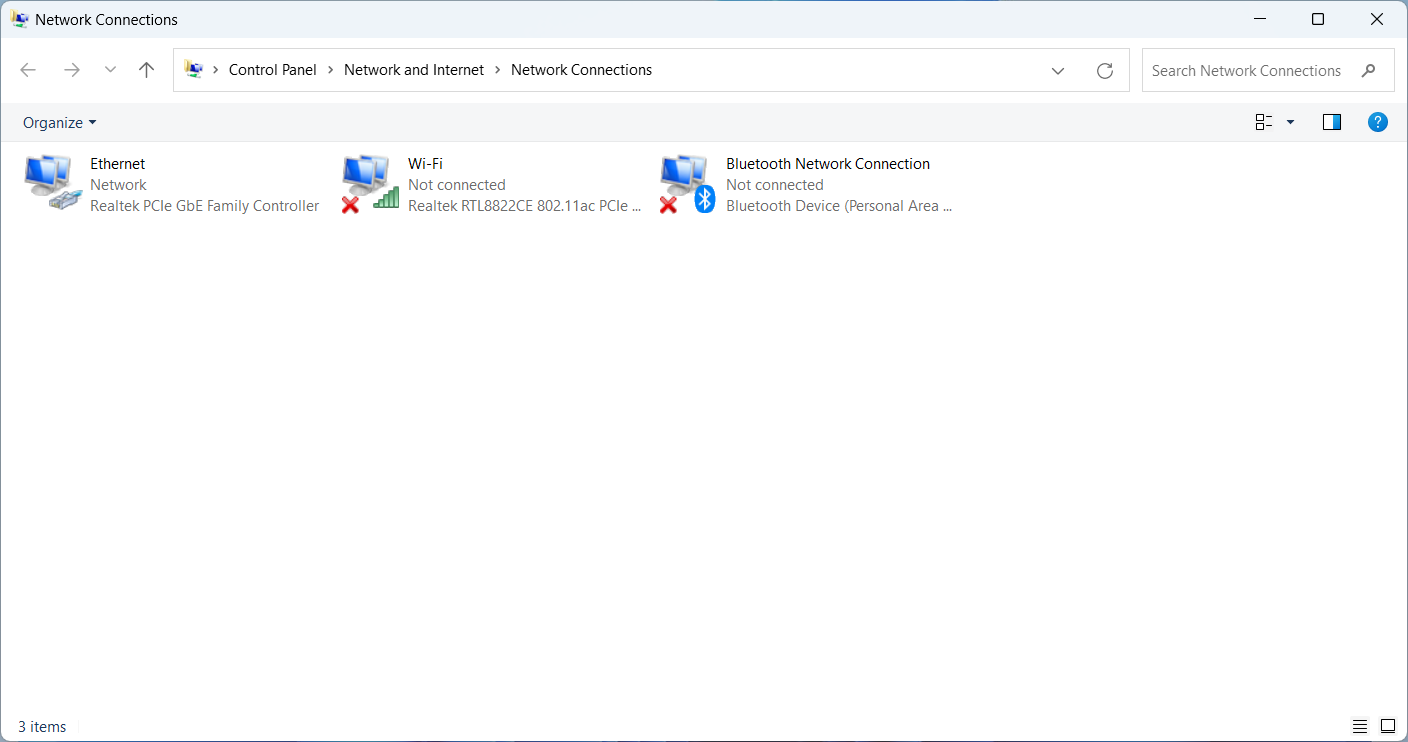
5. Select "Internet Protocol Version 4 (TCP/IPv4)" in the "Network" tab and click the "Properties" button.
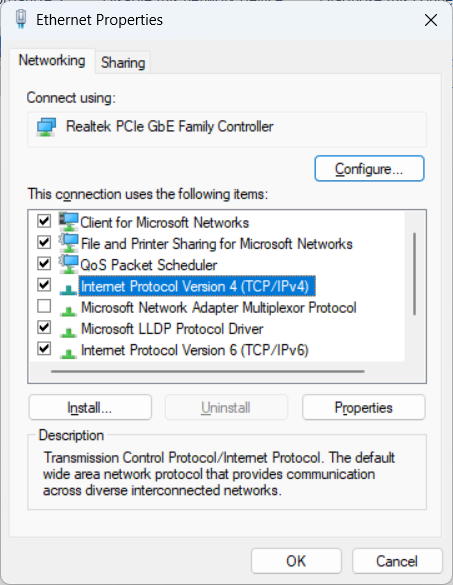
6. Select "Use the following DNS server address (E)", enter the DNS server address, and click "OK".
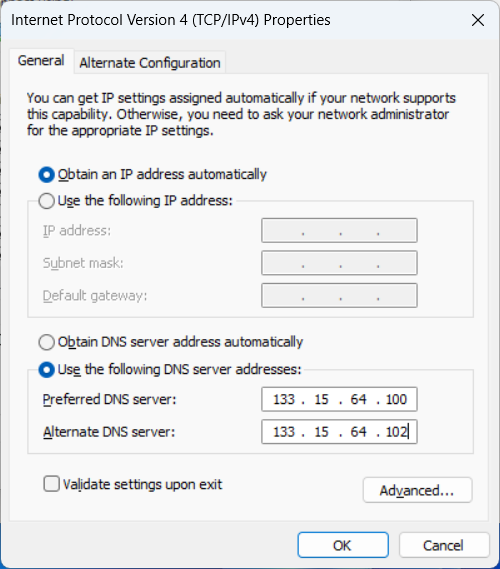
- Preferred DNS server: 133.15.64.100
- Altenate DNS server: 133.15.64.102
Linux and Unix operating systems
Edit /etc/resolv.conf as follows.
nameserver 133.15.64.100 nameserver 133.15.64.102
Information for administrators
How is the DNS server configured?
-
As a hidden primary server, ns.imc.tut.ac.jp is set.
- This server does not respond to queries from external sites. It works as a contents server only for providing zone files to the following public primary server.
- Edit the zone file for this server as below by using WebDAV.
- As a public primary server, ns0.imc.tut.ac.jp and ns1.imc.tut.ac.jp are configured.
- It works as a contents server to perform forward lookup for a requested domain (e.g., example.imc.tut.ac.jp).
- It works as a contents server to perform reverse lookup for a requested domain.
- These servers are connected to a core switch that controls the internal campus network and working on a system with completely redundant hardware.
How should I manage the DNS server?
-
Edit a zone file using WebDAV. For example, when you use a domain example.imc.tut.ac.jp, edit https://imc.tut.ac.jp/dns/example.imc.tut.ac.jp/forward-hosts. The format is the same as that in the BIND 9.
-
Using the shared server management CGI, reload the zone file.
How should I configure the DNS server?
When operating your own DNS server, or when using a DNS server of the upper-level domain, see FAQ.
In case you have not configured any DNS server, read “DNS and BIND, 4th Edition” etc.
The below shows an example of a forward zone file.
$TTL 86400
@ IN SOA ns.imc.tut.ac.jp. root.example.imc.tut.ac.jp. (
2008082601 ; serial
3600 ; refresh 1hr
900 ; retry 15min
604800 ; expire 1w
86400 ; min 24hr
)
IN NS ns0.imc.tut.ac.jp.
IN NS ns1.imc.tut.ac.jp.
; 共通サーバ上のメールサーバを利用する場合は,以下の2行が必要.
IN MX 10 mx0.imc.tut.ac.jp.
IN MX 20 mx0.imc.tut.ac.jp.
; 共通サーバ上のウェブサーバを利用する場合に http://example.imc.tut.ac.jp/ でアクセスできるようにするには,次行が必要.
IN A <こちらから連絡したIPアドレス>
; 共通サーバ上のウェブサーバを利用する場合に http://www.example.imc.tut.ac.jp/ でアクセスできるようにするには,次行が必要.
www IN A <こちらから連絡したIPアドレス>
; 共通サーバ上のメーリングリストサーバを利用する場合は,次行が必要.
lists IN A <こちらから連絡したIPアドレス>
; 以下,一般のホストの正引き用エントリを登録する.
pc000 IN A 192.168.0.100
pc001 IN A 192.168.0.101The below shows an example of a reverse zone file.
$TTL 86400
@ IN SOA ns.imc.tut.ac.jp. root.example.imc.tut.ac.jp. (
2008082601 ; serial
3600 ; refresh 1hr
900 ; retry 15min
604800 ; expire 1w
86400 ; min 24hr
)
IN NS ns0.imc.tut.ac.jp.
IN NS ns1.imc.tut.ac.jp.
; 以下,一般のホストの逆引き用エントリを登録する.
100 IN PTR pc000.example.imc.tut.ac.jp.
101 IN PTR pc001.example.imc.tut.ac.jp.Edit a forward zone file and a reverse zone file properly using WebDAV. Then, request a DNS server administrator who controls the upper-level domain (e.g., imc.tut.ac.jp) of the domain you use (e.g., example.imc.tut.ac.jp) to make the following configurations.
example IN NS ns0a.imc.tut.ac.jp.
IN NS ns1.imc.tut.ac.jp.Request the DNS server administrator to make the same configuration for the reverse zone file.
I would like to move the existing DNS server to another location.
The procedure is as follows.
-
Apply for use by following the description in JointServer.
- Decide the date (month and day) of the operation to switch DNS server. Since step (4) is performed by center staff members, please arrange the schedule beforehand when possible.
-
Notify users who are affected by the operation of the date and how to change the DNS server.
- The new DNS server is available even before the date of the operation. Accordingly, it is better to announce that the DNS server must be changed by the date of the operation.
- Three days before the date of the operation, send the final data of the existing DNS server to the person in charge.
- Based on the provided data, center staff members make the initial configuration of the DNS server on the shared server.
- Do not change the configuration of the existing DNS server after the final data is sent. In case any configuration changes are required, notify center staff members of what configuration should be changed.
- On the day of the operation,
-
Request an administrator of the DNS server of the upper-level domain to follow the previous description and change the DNS server registration information.
- Stop the existing DNS server.
-
In case the existing DNS server is working as a secondary server of other domains, additional configuration change is required on the DNS server of the other domains. If you have any questions, consult center staff members with a configuration file (named.conf) of the existing DNS server.
