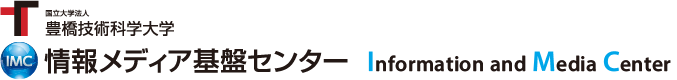No.216 ワンタイムパスワードアプリの登録手順について
新入生ならびに新たに採用された教職員の方におかれましては
情報メディア基盤センターから認証システムに関する対応として
ワンタイムパスワードを登録するようお願いしております。
https://imc.tut.ac.jp/account/totp.html
現在、公開しているワンタイムパスワード手順において
QRコードが表示されない不具合が発生しています。
つきましては下記に表示されるキーの文字列をワンタイムパスワードアプリ
(Google AuthenticatorやMicrosoft Authenticator)に入力して進めてください。
手順の変更
・カメラをスキャンする行為
↓
・下記キー文字列を入力する行為
現在、不具合に対する対策を進めており、解消されましたら案内いたします。
Information Media Infrastructure Center.
To new students and newly hired faculty and staff:
In response to the authentication system from the Information Media Infrastructure Center
We ask you to register a one-time password.
https://imc.tut.ac.jp/account/totp.html
In the one-time password procedure currently published,
There is a problem where the QR code is not displayed.
Therefore, please enter the key string displayed below into the one-time password application.
(Google Authenticator or Microsoft Authenticator) to proceed.
Changes in procedure
・The act of scanning the camera
↓
・Act of entering the following key string
We are working on measures to address the issue and will notify you once it has been resolved.
カテゴリ一覧